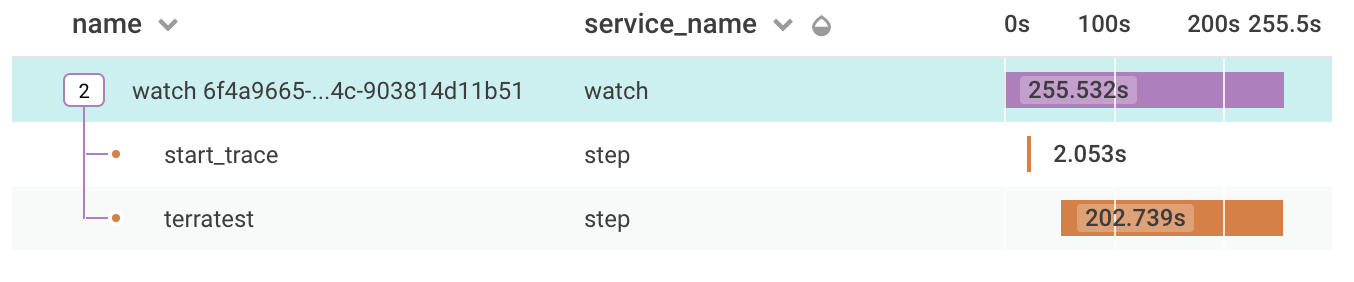CircleCi Honeycomb Integration
Honeycomb provides CI integrations allowing better instrumentation of builds. One such integration is for CircleCi via an Orb. This document provides a guide for adding Honeycomb instrumentation to CircleCi builds.
Setup
A few items need to be setup before modifying the repo.
- CircleCI needs to have the following environment variables configured:
BUILDEVENT_APIKEYandBUILDEVENT_CIRCLE_API_TOKEN. These have been populated for the Trussworks CircleCi Organization using theorg-globalcontext. - CircleCI also needs a per project environment variable
BUILDEVENT_DATASETto separate the Honeycomb datasets.
More information on the environment variables used by the Honeycomb integration can be found here.
CircleCi Repo Changes
Adding Orb
Add the following to the circleci file
orbs:
buildevents: honeycombio/buildevents@0.2.7
Add Dependent Jobs
The Orb requires two additional jobs.
Setup: This job downloads the build events binary and helps setting up the workspace to be instrumented. It should be the first job and all workflow jobs should depend on it.
Watch: This job is a parallel job that polls the CircleCi API using the BUILDEVENT_CIRCLE_API_TOKEN. It is the main trace span and "watches" the build until completion providing top span metrics.
# Do not forget to add the executor to the below jobs
setup:
steps:
- buildevents/start_trace
watch:
steps:
- buildevents/watch_build_and_finish
Now we'll start to use the new jobs. Here we add in the setup and watch jobs to happen before the main terratest job. Each of these jobs uses the org-global context for access to the global environment variables.
workflows:
validate:
jobs:
- setup:
context:
- org-global
- watch:
context:
- org-global
requires:
- setup
- terratest:
requires:
- setup
context:
- org-global
Update Existing Jobs
To add the correct trace information existing jobs will need to be updated with a span. This tells Honeycomb that a particular job will need to be traced.
# Sample job before Honeycomb tracing
terratest:
steps:
- checkout
- restore_cache:
We can add the span using the Orb's with_job_span. It contains a step directive for all the build steps.
terratest:
steps:
# Here we add the tracing along with redefine the steps for the job
- buildevents/with_job_span:
steps:
- checkout
- restore_cache:
For more advanced tracing the Orb does provide additional directives for more detailed information such as running commands and pushing custom metrics such as assets sizes.
Verification
When working properly the CircleCI workflow should look like below.
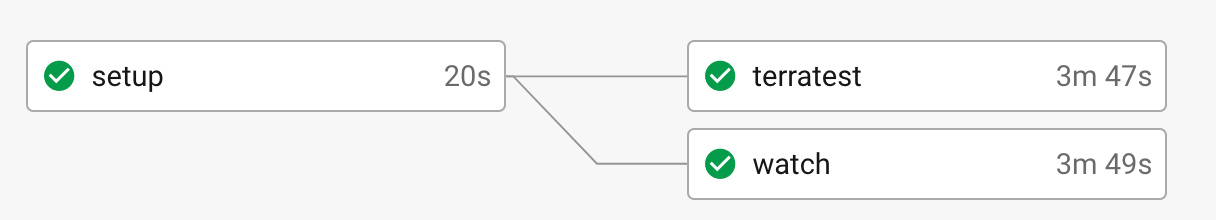
In Honeycomb there is a trace id for each build that matches the build id in CircleCi. Viewing the trace for a particular build should display a trace as below.