Fix CircleCI Integrations
It's happened time to time that the CircleCI integration in GitHub decides to peace out. What this looks like is the lack of a CircleCI status check next to a commit hash.
Bring back CircleCI status checks
When this happens, you need to navigate to the GitHub repository's branch protection settings. This link has instructions to do so but you can also follow the next three steps below.
From the GitHub repository, click Settings then Branches.
Under Branch protection rules, there should be an existing rule. (If there's not, that is the source of your troubles. Go and make that rule.)
Click Edit for that rule and you should be navigated to the Branch protection rule page.
The second main checkbox, Require status checks to pass before merging is the section we want to focus on. There you want to uncheck any CircleCI status checks. Save these changes.
Now, we want to navigate to the Installed GitHub Apps page under the TrussWorks GitHub organization settings. You can just click this link.
Here is where you'll find the Repository Access section under CircleCI Checks. For the final step, all that needs to be done is to add the repository you're fixing to the list of selected repositories and save this change.
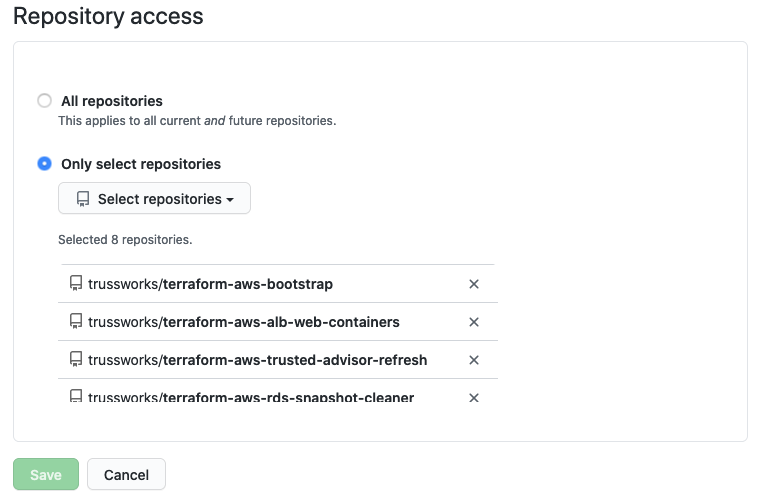
To confirm that the CircleCI integration has been fixed, commit a new change and verify that this time a CircleCI status check appears next to the commit hash in GitHub.